- ☆ ★~歡迎光臨本站~☆ ★
- ☆ ★~若需要服務咨詢, 請來電~☆ ★
- ☆ ★~本站提供目錄及報價單下載以及豐富的技術資料庫服務~☆ ★
電子吊秤說明書 OPERATION MANUAL(點入下載)
UPW5000/UP3000/UP3000H/UP9000W/UP2000 Electronic Hanging Scale OPERATION MANUAL
Please read this operation manual carefully before using. Properly keep it for reference. Contents Ⅰ. General Ⅱ. Operation of buttons Ⅲ. Main specification Ⅳ. Preparation before using Ⅴ. Operation mode Ⅵ. Calibration of electronic scale Ⅶ. Cautions Ⅷ. Shooting of simple troubles
Ⅰ General UP series visual electronic hanging scale consists of hanging element, high-precision load cell, A/D converter and display“5-digit 1.2”(word height 40mm) digital display with high brightness is clear and bright, which can be clearly red from relatively far distance. Use of anti-shaking and anti-vibrating swing intellectual digital filter stabilizes reading with a stabilization time of less than 5 sec. It has functions of instant tarring, delayed tarring and accumulation. Adoption of low power consumption design extends service life of the battery. With full charged battery, LED display can continuously work for 100 hours. It also has over-discharge protection circuit, which prevents battery from damage and shortening of service life due to over-discharge. It can automatically save energy and extends service life of battery. When the scale is switched on or off, it displays current of the battery (in %), which enables you to know current of the battery timely and select proper time for charging.
UP series visual electronic hanging scale has advantages of high precision of weighing, stable ratio of performance/speed, simple operation, and is applicable for warehouse, wharf, plant, storage yard etc., where lifting of weight is necessary. Ⅱ 1. In the state that the display light of “tarring” is off, hang the goods, press the “TARE ON/OFF” button after stabilization of weighing. The electronic hanging scale will tare the weight of the good automatically, and displays “0”. (1) If weight is <12%F, SI is “zeroing”, displays “zero”, and “tarring” display light id off. (2) If weight is >12%, SI is tarring, displays“zero”, and “tarring” display light is on. 2. 9 seconds delayed automatic tarring Press “TARE ON/OFF” button for 3 seconds, it will display “tAr-9”. Then release the button, the display value reduces at a speed of minus 1 per second and shows “tAr-x”. Hang the good at this time. When display “tAr-0”, tarring automatically. If the weighing is not stabilized, display shows “-----“ until stable, then tarring automatically, and the display shows “zero”, the display light of “tarring” is on. 3. Clearance of tare weight In “ON” state, press “ ON/OFF” button. Tare weight is cleared and it displays gross weight. The “tarring” display light is off. 4. Looking up the weight There is a “CALL” switch at the left side of the front panel of the scale. It is able to show the latest 10 weighing data. If one wants to know the previous or the last 10 weighing values, press the left button to look up. Press once, it displays the last weighing value; press twice, it displays the second last weighing value, and so on. Altogether it can look up 10 times. Five seconds after looking, it will return to weighing state automatically. Ⅲ Main Specification ▲ Applicable temperature range:-10°~+40° ▲ Relative humidity:<90%RH ▲ Word height:40mm/5 digits ▲ Safe over-load:400% F.S ▲ Damaging over-load:200% F.S
Ⅳ Preparation Before Using Hang the electronic scale on the crane. Switch it on. After it displays a “zero”, hang the good to it for weighing. Ⅴ Operation Mode (Ⅰ) Power ON/Off 1. Switch the scale on In OFF state, press the “ON/OFF ” button on the right side of the front panel to switch the scale on. The electronic hanging scale displays digit of 0 --- 9 for self-checking. Thereafter, the scale displays a proportion of initialization. After “-------” is finished, it displays “0” or “0.0”, and enters into state of weighing. 2. Switch the scale off In ON state, press the “ON/OFF ” button on the front panel, in 5 seconds it displays current of the battery, ex. “pbt85” OFF, then release the button to switch the scale off. 3. Power-saving mode and automatic switching off If the stable weighing lasts for more than 5 minutes, the scale LED displays a DOS prompt “----” to power-saving mode. When the weighing changes, normal weighing display returns. If the stable weighing lasts for more than 30 minutes, the power source will be cut-off automatically and the electronic hanging scale is shut off. (Ⅱ) Tarring
(Ⅲ) Charging indication When the current of battery is less than 15%. LED flushes to remind customer of charging timely. When the current of battery is zero, the power source is cut-off automatically to prevent over-discharging of battery. Note: When stable weighing , the indicator of “STABLE” is on. Ⅵ Calibration of electronic hanging scale Calibration of electronic hanging scale adopts lower calibrator. Before delivery from the factory, the scale has been calibrated by standard weight. One or two years later, or if the customer needs recalibration, one can buy a lower calibrator or send the scale to our company for calibration. Ⅶ Cautions:
Ⅷ Shooting of simple troubles
Normal: input power: AC: 220V, output power: 12-16V DC 1400 mA
Normal: after charging, the voltage of the battery is above 5.5V, if less than 5.0V DC, the battery needs replacement.
Calibration of Up Visual Electronic Hang ScaleCalibration of Up visual electronic hanging scale needs wireless remote
STEP1. In OFF state, press the “ON/OFF ” button on the right side of the front panel to switch the scale on. The electronic hanging scale displays digit of 0 --- 9 for self-checking ,and press wireless remote “H” 3 seconds at the same time,it will login SET menu
STEP2. Press “H” button once more, display“—AD—”, it means A/D value or internal code display. Press“H” button once more, it goes to CALSP
STEP3. Press “△” 1 time >>>> display “CAL00” , it means zero calibration. Do not add weight and wait 5 seconds
STEP4. Press “△” one more time>>>>>>Show full weight(meaning full weighing range calibration)
STEP5. Calibration
Adding weight, if it is not in full weighing range calibration, input the practical load value with “H”and “>0<”button. After weighing is stabilized, press “△” button, the display shows “------”, meaning in weighing range calibration. A few seconds later, calibration is finished and it returns to normal weighing display.
|
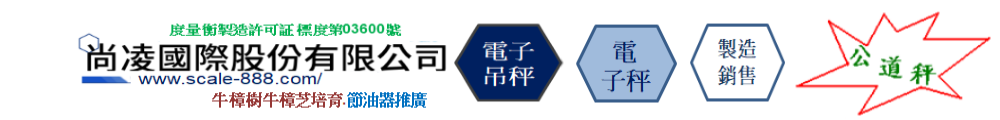



.png)
.png)
